


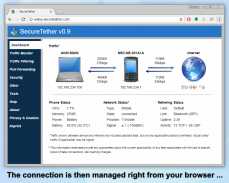

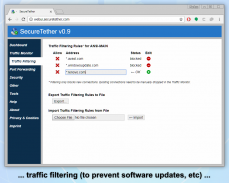
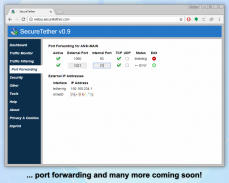

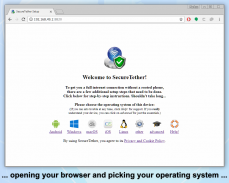
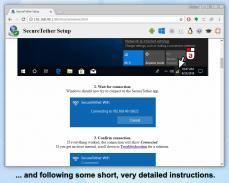
SecureTether WiFi

Description de SecureTether WiFi
HOTSPOT MOBILE WIFI RAPIDE, GRATUIT ¹:
(PARTAGEZ LA CONNEXION INTERNET SUR LE TETHERING WIFI)
✔ Partagez votre connexion Internet mobile avec votre ordinateur ou tablette Android
✔ Fournit une connexion Internet COMPLÈTE, pas seulement un proxy HTTP comme la plupart des autres applications
✔ Obtenez Internet sur votre ordinateur ou votre tablette Android partout où vous avez un service cellulaire
✔ TOUTE connexion de données sur votre téléphone fonctionnera (4G, 3G, LTE, GPRS, WiFi², WiMax, ...)
✔ Pas besoin de payer pour un plan de partage de connexion avec votre opérateur de téléphonie mobile ¹
✔ Pas besoin de rooter votre téléphone ou votre tablette
✔ Pas besoin d'installer de logiciel personnalisé sur votre ordinateur ³
FONCTIONNALITÉS DE GESTION DE SÉCURITÉ ET DE LIAISON:
✔ Un pare-feu puissant intégré aide à protéger votre ordinateur contre les pirates
✔ Surveillez toutes les connexions Internet entrantes et sortantes pour détecter les logiciels espions
✔ Bloquer les sites Web, par exemple pour empêcher les mises à jour Windows sur un plan de données limité
FACILE À UTILISER:
✔ Instructions de configuration faciles avec captures d'écran pour Windows, Mac OS X, Android
✔ Gérez et surveillez les connexions directement à partir du navigateur sur un ordinateur ou une tablette
PERFORMANCE MAXIMUM:
✔ La version Premium offre des performances complètes que le WiFi, le service cellulaire et le processeur peuvent fournir
✔ Comprend un cache DNS pour accélérer le chargement du site Web et réduire l'utilisation des données
COMPATIBILITÉ MAXIMALE:
✔ Partagez la connexion Internet mobile depuis n'importe quel appareil Android 4.0.1+ ...
✔ ... avec Windows Vista, 7, 8, 8.1, 10, ...
✔ ... Mac OS X 10.5+, ...
✔ ... Android 4.0.1+ (Ice Cream Sandwich ou plus récent), et ...
✔ ... Linux (expérimental)
✔ Fournit une connexion Internet COMPLÈTE, pas seulement un proxy HTTP comme la plupart des autres applications
✔ La redirection de port prend en charge la plupart des logiciels de streaming, de jeu, VoIP et autres
REMARQUE:
SecureTether ne prend PAS directement en charge la XBox, PlayStation ou Roku et certains autres appareils populaires qui ne prennent pas en charge les VPN ou les proxy HTTP ou SOCKS (avec DNS sur proxy). Avec les limitations imposées par Android, il n'est tout simplement pas possible de faire fonctionner ces appareils sans vous obliger à rooter votre téléphone. Si vous avez un ordinateur disponible, cependant, vous pouvez connecter votre ordinateur à l'aide de SecureTether puis partager cette connexion Internet via un câble réseau avec des consoles ou des téléviseurs à l'aide du partage de connexion Internet.
¹ SecureTether utilise le volume de données régulier de votre forfait téléphonique (pas le volume de partage de connexion) et fonctionne sans plan de partage de connexion dans la plupart des cas (certains fournisseurs détectent et bloquent le trafic de partage de connexion basé sur le contenu du trafic en plus de verrouiller le téléphone). Des tarifs de données réguliers s'appliquent (qui peuvent être nuls sur un forfait de données illimité, sauf si l'itinérance ou d'autres frais s'appliquent). La version gratuite de SecureTether est limitée à environ 1 Mbps de débit de transfert maximum après un essai initial de trois semaines à vitesse illimitée. La limite de vitesse peut être supprimée avec l'achat dans l'application.
² Nécessite Android v4.1.1 + (Jelly Bean ou plus récent), car Android v4.0.x (Ice Cream Sandwich) ne permet pas le fonctionnement simultané de WiFi et WiFi Direct.
³ Les ordinateurs doivent être configurés, mais uniquement à l'aide d'outils fournis avec Windows / Mac OS / Linux (peuvent nécessiter un support d'installation du système d'exploitation ou Internet dans certains cas rares).
Les appareils clients Android nécessitent une petite application cliente (moins de 0,5 Mo) qui peut être téléchargée à partir du point d'accès SecureTether (c'est-à-dire que l'installation ne nécessite pas Internet).





















